Huge update here. Meet the Neural Editor — it will edit or write from scratch virtually any text you need. Also, Browser translates and recaps texts and videos. Just paste a text, file, or a link to a page or video — and you are good to go.
Huge update here. Meet the Neural Editor — it will edit or write from scratch virtually any text you need. Also, Browser translates and recaps texts and videos. Just paste a text, file, or a link to a page or video — and you are good to go.
Subtle but important changes: fixed internal bugs in the app. Now it works even better and faster.
Subtle but important changes: fixed internal bugs in the app. Now it works even better and faster.
Subtle but important changes: fixed internal bugs in the app. Now it works even better and faster.
Subtle but important changes: fixed internal bugs in the app. Now it works even better and faster.
Subtle but important changes: fixed internal bugs in the app. Now it works even better and faster.
Subtle but important changes: fixed internal bugs in the app. Now it works even better and faster.
Subtle but important changes: fixed internal bugs in the app. Now it works even better and faster.
Subtle but important changes: fixed internal bugs in the app. Now it works even better and faster.
Subtle but important changes: fixed internal bugs in the app. Now it works even better and faster.
Subtle but important changes: fixed internal bugs in the app. Now it works even better and faster.
Subtle but important changes: fixed internal bugs in the app. Now it works even better and faster.
Subtle but important changes: fixed internal bugs in the app. Now it works even better and faster.
Subtle but important changes: fixed internal bugs in the app. Now it works even better and faster.
Subtle but important changes: fixed internal bugs in the app. Now it works even better and faster.
The new version of Yandex Browser for tablet has a few changes for you:
— Updated design for the top panel and Tableau so they look more like what you see on your computer
— Added tab groups so you can sort sites into folders and instantly navigate between them
— Expanded Tableau functionality, letting you now tap the plus icon to add more quick-access tiles to your home screen.
The new version of Yandex Browser for tablet has a few changes for you:
— Updated design for the top panel and Tableau so they look more like what you see on your computer
— Added tab groups so you can sort sites into folders and instantly navigate between them
— Expanded Tableau functionality, letting you now tap the plus icon to add more quick-access tiles to your home screen.
The new version of Yandex Browser for tablet has a few changes for you:
— Updated design for the top panel and Tableau so they look more like what you see on your computer
— Added tab groups so you can sort sites into folders and instantly navigate between them
— Expanded Tableau functionality, letting you now tap the plus icon to add more quick-access tiles to your home screen.
The new version of Yandex Browser for tablet has a few changes for you:
— Updated design for the top panel and Tableau so they look more like what you see on your computer
— Added tab groups so you can sort sites into folders and instantly navigate between them
— Expanded Tableau functionality, letting you now tap the plus icon to add more quick-access tiles to your home screen.
The new version of Yandex Browser for tablet has a few changes for you:
— Updated design for the top panel and Tableau so they look more like what you see on your computer
— Added tab groups so you can sort sites into folders and instantly navigate between them
— Expanded Tableau functionality, letting you now tap the plus icon to add more quick-access tiles to your home screen.
Now, for quick access to the call log, the Caller ID can be added to the Home Screen. Just click on the "Add" button when you turn on the Caller ID, you will be prompted to add a shortcut. Or select the appropriate item in the Caller ID settings.
Now, for quick access to the call log, the Caller ID can be added to the Home Screen. Just click on the "Add" button when you turn on the Caller ID, you will be prompted to add a shortcut. Or select the appropriate item in the Caller ID settings.
Now, for quick access to the call log, the Caller ID can be added to the Home Screen. Just click on the "Add" button when you turn on the Caller ID, you will be prompted to add a shortcut. Or select the appropriate item in the Caller ID settings.
Now, for quick access to the call log, the Caller ID can be added to the Home Screen. Just click on the "Add" button when you turn on the Caller ID, you will be prompted to add a shortcut. Or select the appropriate item in the Caller ID settings.
Now, for quick access to the call log, the Caller ID can be added to the Home Screen. Just click on the "Add" button when you turn on the Caller ID, you will be prompted to add a shortcut. Or select the appropriate item in the Caller ID settings.
Subtle but important changes: fixed internal bugs in the app. Now it works even better and faster.
Subtle but important changes: fixed internal bugs in the app. Now it works even better and faster.
Subtle but important changes: fixed internal bugs in the app. Now it works even better and faster.
Subtle but important changes: fixed internal bugs in the app. Now it works even better and faster.
Subtle but important changes: fixed internal bugs in the app. Now it works even better and faster.
Subtle but important changes: fixed internal bugs in the app. Now it works even better and faster.
Subtle but important changes: fixed internal bugs in the app. Now it works even better and faster.
Subtle but important changes: fixed internal bugs in the app. Now it works even better and faster.
Subtle but important changes: fixed internal bugs in the app. Now it works even better and faster.
Subtle but important changes: fixed internal bugs in the app. Now it works even better and faster.
Subtle but important changes: fixed internal bugs in the app. Now it works even better and faster.
Dark theme for sites is now available in the app. Any site can be opened in dark theme.
How do I enable dark theme?
Go to Settings — Theme — Dark theme for sites.
Note that if light theme is selected, the option won't be enabled.
How do I put a site back in light theme?
If you don't like how a site looks in dark theme, open the page menu (3 dots in the upper-right corner) and tap Site light theme.
Dark theme for sites is now available in the app. Any site can be opened in dark theme.
How do I enable dark theme?
Go to Settings — Theme — Dark theme for sites.
Note that if light theme is selected, the option won't be enabled.
How do I put a site back in light theme?
If you don't like how a site looks in dark theme, open the page menu (3 dots in the upper-right corner) and tap Site light theme.
Dark theme for sites is now available in the app. Any site can be opened in dark theme.
How do I enable dark theme?
Go to Settings — Theme — Dark theme for sites.
Note that if light theme is selected, the option won't be enabled.
How do I put a site back in light theme?
If you don't like how a site looks in dark theme, open the page menu (3 dots in the upper-right corner) and tap Site light theme.
Dark theme for sites is now available in the app. Any site can be opened in dark theme.
How do I enable dark theme?
Go to Settings — Theme — Dark theme for sites.
Note that if light theme is selected, the option won't be enabled.
How do I put a site back in light theme?
If you don't like how a site looks in dark theme, open the page menu (3 dots in the upper-right corner) and tap Site light theme.
Dark theme for sites is now available in the app. Any site can be opened in dark theme.
How do I enable dark theme?
Go to Settings — Theme — Dark theme for sites.
Note that if light theme is selected, the option won't be enabled.
How do I put a site back in light theme?
If you don't like how a site looks in dark theme, open the page menu (3 dots in the upper-right corner) and tap Site light theme.
Yandex Browser now has tab groups! Organize websites by folder, instantly navigate between groups, and find your favorite tabs faster. Never lose a tab again. Let there be order!
To try the feature, tap Tabs at the top of the screen and choose Create tab group.
Yandex Browser now has tab groups! Organize websites by folder, instantly navigate between groups, and find your favorite tabs faster. Never lose a tab again. Let there be order!
To try the feature, tap Tabs at the top of the screen and choose Create tab group.
Yandex Browser now has tab groups! Organize websites by folder, instantly navigate between groups, and find your favorite tabs faster. Never lose a tab again. Let there be order!
To try the feature, tap Tabs at the top of the screen and choose Create tab group.
We're rolling out some major updates to the home screen: you'll now find the search bar, Alice, and navigation buttons at the bottom of the screen.
We also made it easier to access the most important functions and added Yandex ID to the main screen. You can find it in the upper-left corner, and incognito mode in the right.
We're rolling out some major updates to the home screen: you'll now find the search bar, Alice, and navigation buttons at the bottom of the screen.
We also made it easier to access the most important functions and added Yandex ID to the main screen. You can find it in the upper-left corner, and incognito mode in the right.
We're rolling out some major updates to the home screen: you'll now find the search bar, Alice, and navigation buttons at the bottom of the screen.
We also made it easier to access the most important functions and added Yandex ID to the main screen. You can find it in the upper-left corner, and incognito mode in the right.
We're rolling out some major updates to the home screen: you'll now find the search bar, Alice, and navigation buttons at the bottom of the screen.
We also made it easier to access the most important functions and added Yandex ID to the main screen. You can find it in the upper-left corner, and incognito mode in the right.
We're rolling out some major updates to the home screen: you'll now find the search bar, Alice, and navigation buttons at the bottom of the screen.
We also made it easier to access the most important functions and added Yandex ID to the main screen. You can find it in the upper-left corner, and incognito mode in the right.
We're rolling out some major updates to the home screen: you'll now find the search bar, Alice, and navigation buttons at the bottom of the screen.
We also made it easier to access the most important functions and added Yandex ID to the main screen. You can find it in the upper-left corner, and incognito mode in the right.
We're rolling out some major updates to the home screen: you'll now find the search bar, Alice, and navigation buttons at the bottom of the screen.
We also made it easier to access the most important functions and added Yandex ID to the main screen. You can find it in the upper-left corner, and incognito mode in the right.
We're rolling out some major updates to the home screen: you'll now find the search bar, Alice, and navigation buttons at the bottom of the screen.
We also made it easier to access the most important functions and added Yandex ID to the main screen. You can find it in the upper-left corner, and incognito mode in the right.
Subtle but important changes: fixed internal bugs in the app. Now it works even better and faster.
Subtle but important changes: fixed internal bugs in the app. Now it works even better and faster.
Subtle but important changes: fixed internal bugs in the app. Now it works even better and faster.
Subtle but important changes: fixed internal bugs in the app. Now it works even better and faster.
Yandex now has children's accounts. Create an account for your child and help protect them from adult content. Go to id.yandex.ru/family and click "Create child account".
Yandex now has children's accounts. Create an account for your child and help protect them from adult content. Go to id.yandex.ru/family and click "Create child account".
Yandex now has children's accounts. Create an account for your child and help protect them from adult content. Go to id.yandex.ru/family and click "Create child account".
Subtle but important changes: fixed internal bugs in the app. Now it works even better and faster.
Subtle but important changes: fixed internal bugs in the app. Now it works even better and faster.
You can now access your favorite sites right from the home screen. Press the plus sign on the Tableau to add your favorite services and sites in just a few taps.
You can now access your favorite sites right from the home screen. Press the plus sign on the Tableau to add your favorite services and sites in just a few taps.
You can now access your favorite sites right from the home screen. Press the plus sign on the Tableau to add your favorite services and sites in just a few taps.
Tablets now feature automatic pop-out videos. When you watch a video in Yandex Browser, it will open in a separate window when you switch tabs or apps.
Tablets now feature automatic pop-out videos. When you watch a video in Yandex Browser, it will open in a separate window when you switch tabs or apps.
Tablets now feature automatic pop-out videos. When you watch a video in Yandex Browser, it will open in a separate window when you switch tabs or apps.
Subtle but important changes: fixed internal bugs in the app. Now it works even better and faster.
Subtle but important changes: fixed internal bugs in the app. Now it works even better and faster.
Subtle but important changes: fixed internal bugs in the app. Now it works even better and faster.
Subtle but important changes: fixed internal bugs in the app. Now it works even better and faster.
New updates from Alice. She now opens on the main screen instead of on a separate page. Give Alice a task, ask her a question, or just say hello. She'll respond immediately without switching to the dialog box.
Subtle but important changes: fixed internal bugs in the app. Now it works even better and faster.
Subtle but important changes: fixed internal bugs in the app. Now it works even better and faster.
Subtle but important changes: fixed internal bugs in the app. Now it works even better and faster.
Subtle but important changes: fixed internal bugs in the app. Now it works even better and faster.
Subtle but important changes: fixed internal bugs in the app. Now it works even better and faster.
Subtle but important changes: fixed internal bugs in the app. Now it works even better and faster.
Subtle but important changes: fixed internal bugs in the app. Now it works even better and faster.
Subtle but important changes: fixed internal bugs in the app. Now it works even better and faster.
Subtle but important changes: fixed internal bugs in the app. Now it works even better and faster.
Subtle but important changes: fixed internal bugs in the app. Now it works even better and faster.
Subtle but important changes: fixed internal bugs in the app. Now it works even better and faster.
Subtle but important changes: fixed internal bugs in the app. Now it works even better and faster.
Subtle but important changes: fixed internal bugs in the app. Now it works even better and faster.
Subtle but important changes: fixed internal bugs in the app. Now it works even better and faster.
Subtle but important changes: fixed internal bugs in the app. Now it works even better and faster.
Subtle but important changes: fixed internal bugs in the app. Now it works even better and faster.
Subtle but important changes: fixed internal bugs in the app. Now it works even better and faster.
Subtle but important changes: fixed internal bugs in the app. Now it works even better and faster.
Subtle but important changes: fixed internal bugs in the app. Now it works even better and faster.
Subtle but important changes: fixed internal bugs in the app. Now it works even better and faster.
Subtle but important changes: fixed internal bugs in the app. Now it works even better and faster.
Subtle but important changes: fixed internal bugs in the app. Now it works even better and faster.
Subtle but important changes: fixed internal bugs in the app. Now it works even better and faster.
Subtle but important changes: fixed internal bugs in the app. Now it works even better and faster.
We gave the address bar a new look: it's easier to see and its elements are brighter now.
We gave the address bar a new look: it's easier to see and its elements are brighter now.
Subtle but important changes: fixed internal bugs in the app. Now it works even better and faster.
Subtle but important changes: fixed internal bugs in the app. Now it works even better and faster.
Subtle but important changes: fixed internal bugs in the app. Now it works even better and faster.
Subtle but important changes: fixed internal bugs in the app. Now it works even better and faster.
Subtle but important changes: fixed internal bugs in the app. Now it works even better and faster.
Subtle but important changes: fixed internal bugs in the app. Now it works even better and faster.
Subtle but important changes: fixed internal bugs in the app. Now it works even better and faster.
New Yandex logo! Update to the latest version of your Yandex Browser to check it out. Stay tuned to further design changes across other Yandex apps.
New Yandex logo! Update to the latest version of your Yandex Browser to check it out. Stay tuned to further design changes across other Yandex apps.
New Yandex logo! Update to the latest version of your Yandex Browser to check it out. Stay tuned to further design changes across other Yandex apps.
New Yandex logo! Update to the latest version of your Yandex Browser to check it out. Stay tuned to further design changes across other Yandex apps.
New Yandex logo! Update to the latest version of your Yandex Browser to check it out. Stay tuned to further design changes across other Yandex apps.
You asked, and we delivered. Yandex Browser now has a convenient tool for managing downloaded files: you can search for files by name, share them in messengers, group by file type, and delete.
Now you'll get extra privacy protection from the browser.
We're adding YTP (Your Tracking Protection): sites that you haven't visited can't get your contact info and use it to spam you with calls or email.
Now it's easier to find your Zen: see articles and personalized content as soon as you open Yandex Browser. The main screen also shows you the news, weather forecast, and other important information with a single feed for all the essentials.
Now you'll get extra privacy protection from the browser.
We're adding YTP (Your Tracking Protection): sites that you haven't visited can't get your contact info and use it to spam you with calls or email.
Now it's easier to find your Zen: see articles and personalized content as soon as you open Yandex Browser. The main screen also shows you the news, weather forecast, and other important information with a single feed for all the essentials.
Now you'll get extra privacy protection from the browser.
We're adding YTP (Your Tracking Protection): sites that you haven't visited can't get your contact info and use it to spam you with calls or email.
Now it's easier to find your Zen: see articles and personalized content as soon as you open Yandex Browser. The main screen also shows you the news, weather forecast, and other important information with a single feed for all the essentials.
Subtle but important changes: fixed internal bugs in the app. Now it works even better and faster.
Subtle but important changes: fixed internal bugs in the app. Now it works even better and faster.
Yandex Browser now offers picture-in-picture mode. Watch videos in a small window while browsing sites.
Yandex Browser now offers picture-in-picture mode. Watch videos in a small window while browsing sites.
Yandex Browser now offers picture-in-picture mode. Watch videos in a small window while browsing sites.
Yandex Browser now offers picture-in-picture mode. Watch videos in a small window while browsing sites.
Yandex Browser now offers picture-in-picture mode. Watch videos in a small window while browsing sites.
Yandex Browser now offers picture-in-picture mode. Watch videos in a small window while browsing sites.
Yandex Browser now offers picture-in-picture mode. Watch videos in a small window while browsing sites.
Yandex Browser now offers picture-in-picture mode. Watch videos in a small window while browsing sites.
Yandex Browser now offers picture-in-picture mode. Watch videos in a small window while browsing sites.
Yandex Browser now offers picture-in-picture mode. Watch videos in a small window while browsing sites.
Yandex Browser now offers picture-in-picture mode. Watch videos in a small window while browsing sites.
Yandex Browser now offers picture-in-picture mode. Watch videos in a small window while browsing sites.
Yandex Browser now offers picture-in-picture mode. Watch videos in a small window while browsing sites.
Yandex Browser now offers picture-in-picture mode. Watch videos in a small window while browsing sites.
Yandex Browser now offers picture-in-picture mode. Watch videos in a small window while browsing sites.
Yandex Browser now offers picture-in-picture mode. Watch videos in a small window while browsing sites.
Yandex Browser now offers picture-in-picture mode. Watch videos in a small window while browsing sites.
Yandex Browser now offers picture-in-picture mode. Watch videos in a small window while browsing sites.
Yandex Browser now offers picture-in-picture mode. Watch videos in a small window while browsing sites.
Yandex Browser now offers picture-in-picture mode. Watch videos in a small window while browsing sites.
Yandex Browser now offers picture-in-picture mode. Watch videos in a small window while browsing sites.
Yandex Browser now offers picture-in-picture mode. Watch videos in a small window while browsing sites.
Yandex Browser now offers picture-in-picture mode. Watch videos in a small window while browsing sites.
Introducing Yandex.Messenger! Write to
everyone at once — they get messages in Yandex Browser or in the Yandex app on their
mobile device or computer.
You can also use Messenger to:
• Chat with text or voice.
• Leave voice messages that magically turn into text.
• Follow channels and share important and interesting updates.
• Keep it short and sweet: reply with stickers or reactions.
And much, much more.
Introducing Yandex.Messenger! Write to
everyone at once — they get messages in Yandex Browser or in the Yandex app on their
mobile device or computer.
You can also use Messenger to:
• Chat with text or voice.
• Leave voice messages that magically turn into text.
• Follow channels and share important and interesting updates.
• Keep it short and sweet: reply with stickers or reactions.
And much, much more.
Introducing Yandex.Messenger! Write to
everyone at once — they get messages in Yandex Browser or in the Yandex app on their
mobile device or computer.
You can also use Messenger to:
• Chat with text or voice.
• Leave voice messages that magically turn into text.
• Follow channels and share important and interesting updates.
• Keep it short and sweet: reply with stickers or reactions.
And much, much more.
Introducing Yandex.Messenger! Write to
everyone at once — they get messages in Yandex Browser or in the Yandex app on their
mobile device or computer.
You can also use Messenger to:
• Chat with text or voice.
• Leave voice messages that magically turn into text.
• Follow channels and share important and interesting updates.
• Keep it short and sweet: reply with stickers or reactions.
And much, much more.
Introducing Yandex.Messenger! Write to
everyone at once — they get messages in Yandex Browser or in the Yandex app on their
mobile device or computer.
You can also use Messenger to:
• Chat with text or voice.
• Leave voice messages that magically turn into text.
• Follow channels and share important and interesting updates.
• Keep it short and sweet: reply with stickers or reactions.
And much, much more.
Introducing Yandex.Messenger! Write to
everyone at once — they get messages in Yandex Browser or in the Yandex app on their
mobile device or computer.
You can also use Messenger to:
• Chat with text or voice.
• Leave voice messages that magically turn into text.
• Follow channels and share important and interesting updates.
• Keep it short and sweet: reply with stickers or reactions.
And much, much more.
Introducing Yandex.Messenger! Write to
everyone at once — they get messages in Yandex Browser or in the Yandex app on their
mobile device or computer.
You can also use Messenger to:
• Chat with text or voice.
• Leave voice messages that magically turn into text.
• Follow channels and share important and interesting updates.
• Keep it short and sweet: reply with stickers or reactions.
And much, much more.
Introducing Yandex.Messenger! Write to
everyone at once — they get messages in Yandex Browser or in the Yandex app on their
mobile device or computer.
You can also use Messenger to:
• Chat with text or voice.
• Leave voice messages that magically turn into text.
• Follow channels and share important and interesting updates.
• Keep it short and sweet: reply with stickers or reactions.
And much, much more.
Introducing Yandex.Messenger! Write to
everyone at once — they get messages in Yandex Browser or in the Yandex app on their
mobile device or computer.
You can also use Messenger to:
• Chat with text or voice.
• Leave voice messages that magically turn into text.
• Follow channels and share important and interesting updates.
• Keep it short and sweet: reply with stickers or reactions.
And much, much more.
Introducing Yandex.Messenger! Write to
everyone at once — they get messages in Yandex Browser or in the Yandex app on their
mobile device or computer.
You can also use Messenger to:
• Chat with text or voice.
• Leave voice messages that magically turn into text.
• Follow channels and share important and interesting updates.
• Keep it short and sweet: reply with stickers or reactions.
And much, much more.
Introducing Yandex.Messenger! Write to
everyone at once — they get messages in Yandex Browser or in the Yandex app on their
mobile device or computer.
You can also use Messenger to:
• Chat with text or voice.
• Leave voice messages that magically turn into text.
• Follow channels and share important and interesting updates.
• Keep it short and sweet: reply with stickers or reactions.
And much, much more.
Introducing Yandex.Messenger! Write to
everyone at once — they get messages in Yandex Browser or in the Yandex app on their
mobile device or computer.
You can also use Messenger to:
• Chat with text or voice.
• Leave voice messages that magically turn into text.
• Follow channels and share important and interesting updates.
• Keep it short and sweet: reply with stickers or reactions.
And much, much more.
Now it's even easier to upload photos and videos to social networks and other sites. You can also edit them in the browser first.
Now it's even easier to upload photos and videos to social networks and other sites. You can also edit them in the browser first.
Now it's even easier to upload photos and videos to social networks and other sites. You can also edit them in the browser first.
Now it's even easier to upload photos and videos to social networks and other sites. You can also edit them in the browser first.
Now it's even easier to upload photos and videos to social networks and other sites. You can also edit them in the browser first.
Now it's even easier to upload photos and videos to social networks and other sites. You can also edit them in the browser first.
Now it's even easier to upload photos and videos to social networks and other sites. You can also edit them in the browser first.
Now it's even easier to upload photos and videos to social networks and other sites. You can also edit them in the browser first.
Now it's even easier to upload photos and videos to social networks and other sites. You can also edit them in the browser first.
Now it's even easier to upload photos and videos to social networks and other sites. You can also edit them in the browser first.
Now it's even easier to upload photos and videos to social networks and other sites. You can also edit them in the browser first.
Now it's even easier to upload photos and videos to social networks and other sites. You can also edit them in the browser first.
Now it's even easier to upload photos and videos to social networks and other sites. You can also edit them in the browser first.
Now it's even easier to upload photos and videos to social networks and other sites. You can also edit them in the browser first.
Now it's even easier to upload photos and videos to social networks and other sites. You can also edit them in the browser first.
Now it's even easier to upload photos and videos to social networks and other sites. You can also edit them in the browser first.
Now it's even easier to upload photos and videos to social networks and other sites. You can also edit them in the browser first.
Now it's even easier to upload photos and videos to social networks and other sites. You can also edit them in the browser first.
Quickly return to Yandex Browser from any other app by clicking the Yandex Browser icon on the right side of the screen. To add this function, allow it to appear on top of other apps.
Quickly return to Yandex Browser from any other app by clicking the Yandex Browser icon on the right side of the screen. To add this function, allow it to appear on top of other apps.
Quickly return to Yandex Browser from any other app by clicking the Yandex Browser icon on the right side of the screen. To add this function, allow it to appear on top of other apps.
Your browser home screen shows a bell icon — tap to see notifications from Yandex services that you use.
If you don't see a bell, log in first.
Your suggestions never go unnoticed. As requested by users, a new option is available: "Always open desktop versions of all websites". If you're tired of switching off mobile versions of sites all the time, go to "Site capabilities" in browser settings to turn on this option.
Jump to the top of the page with ease: a new button takes you back once you've reached the bottom.
Jump to the top of the page with ease: a new button takes you back once you've reached the bottom.
Jump to the top of the page with ease: a new button takes you back once you've reached the bottom.
Jump to the top of the page with ease: a new button takes you back once you've reached the bottom.
Jump to the top of the page with ease: a new button takes you back once you've reached the bottom.
Jump to the top of the page with ease: a new button takes you back once you've reached the bottom.
Jump to the top of the page with ease: a new button takes you back once you've reached the bottom.
Jump to the top of the page with ease: a new button takes you back once you've reached the bottom.
Jump to the top of the page with ease: a new button takes you back once you've reached the bottom.
Jump to the top of the page with ease: a new button takes you back once you've reached the bottom.
Jump to the top of the page with ease: a new button takes you back once you've reached the bottom.
Jump to the top of the page with ease: a new button takes you back once you've reached the bottom.
Jump to the top of the page with ease: a new button takes you back once you've reached the bottom.
Jump to the top of the page with ease: a new button takes you back once you've reached the bottom.
Jump to the top of the page with ease: a new button takes you back once you've reached the bottom.
- You can now watch videos in a separate window. This feature only works on devices with Android 8 or higher and isn’t available on some websites yet.
- Copy and Share options now appear when you edit a web address.
- You can now watch videos in a separate window. This feature only works on devices with Android 8 or higher and isn’t available on some websites yet.
- Copy and Share options now appear when you edit a web address.
Power saving mode is now available to all users. Yandex Browser consumes less resources in this mode so your phone can work longer without recharging, giving you extra time to finish reading that article, send off an email, or watch your favorite show.
Power saving mode is now available to all users. Yandex Browser consumes less resources in this mode so your phone can work longer without recharging, giving you extra time to finish reading that article, send off an email, or watch your favorite show.
Power saving mode is now available to all users. Yandex Browser consumes less resources in this mode so your phone can work longer without recharging, giving you extra time to finish reading that article, send off an email, or watch your favorite show.
Power saving mode is now available to all users. Yandex Browser consumes less resources in this mode so your phone can work longer without recharging, giving you extra time to finish reading that article, send off an email, or watch your favorite show.
Power saving mode is now available to all users. Yandex Browser consumes less resources in this mode so your phone can work longer without recharging, giving you extra time to finish reading that article, send off an email, or watch your favorite show.
Power saving mode is now available to all users. Yandex Browser consumes less resources in this mode so your phone can work longer without recharging, giving you extra time to finish reading that article, send off an email, or watch your favorite show.
Power saving mode is now available to all users. Yandex Browser consumes less resources in this mode so your phone can work longer without recharging, giving you extra time to finish reading that article, send off an email, or watch your favorite show.
Thank you for the submissions! Please enjoy the latest improvements to the app. If you have any suggestions for the Yandex Browser or have encountered while problems using it, you can contact the developers by tapping "Feedback" in the settings.
Thank you for the submissions! Please enjoy the latest improvements to the app. If you have any suggestions for the Yandex Browser or have encountered while problems using it, you can contact the developers by tapping "Feedback" in the settings.
Alice now has the ability to tell fairy tales in Russian to all users of the app. Just say “Алиса, включи сказку” and close your eyes.
Alice now has the ability to tell fairy tales in Russian to all users of the app. Just say “Алиса, включи сказку” and close your eyes.
Increase the security of your saved passwords using your fingerprint or a master password. Your passwords will be safe even if your smartphone falls into the wrong hands.
Increase the security of your saved passwords using your fingerprint or a master password. Your passwords will be safe even if your smartphone falls into the wrong hands.
Increase the security of your saved passwords using your fingerprint or a master password. Your passwords will be safe even if your smartphone falls into the wrong hands.
Increase the security of your saved passwords using your fingerprint or a master password. Your passwords will be safe even if your smartphone falls into the wrong hands.
Increase the security of your saved passwords using your fingerprint or a master password. Your passwords will be safe even if your smartphone falls into the wrong hands.
Celebrate the Winter Games with the Winter Sports background album.To see the new album, open a new tab, tap on the button marked with three vertical dots on the right of your SmartBox and tap "Change background."
Celebrate the Winter Games with the Winter Sports background album.To see the new album, open a new tab, tap on the button marked with three vertical dots on the right of your SmartBox and tap "Change background."
Surf the internet, safe and sound, with added protection from the vulnerability found in Intel, AMD, and ARM processors.
Thanks for surfing the web with Yandex Browser! This update contains some stability improvements for the app. You can let us know what you think of the latest update by tapping Contact us in Settings, or leaving a comment in the Google Play Store.
Thanks for surfing the web with Yandex Browser! This update contains some stability improvements for the app. You can let us know what you think of the latest update by tapping Contact us in Settings, or leaving a comment in the Google Play Store.
Thanks for surfing the web with Yandex Browser! This update contains some stability improvements for the app. You can let us know what you think of the latest update by tapping Contact us in Settings, or leaving a comment in the Google Play Store.
Thanks for surfing the web with Yandex Browser! This update contains some stability improvements for the app. You can let us know what you think of the latest update by tapping Contact us in Settings, or leaving a comment in the Google Play Store.
Thanks for surfing the web with Yandex Browser! This update contains some stability improvements for the app. You can let us know what you think of the latest update by tapping Contact us in Settings, or leaving a comment in the Google Play Store.
Thanks for surfing the web with Yandex Browser! This update contains some stability improvements for the app. You can let us know what you think of the latest update by tapping Contact us in Settings, or leaving a comment in the Google Play Store.
What’s new:- Enjoy improved app stability.- Let us know what you think of the latest Yandex Browser update by tapping Contact us in Settings.
Don't miss a single detail ever again - images in your browser now show in good quality, if you had an issue with this before. Thank you for letting us know you had this problem.
Don't miss a single detail ever again - images in your browser now show in good quality, if you had an issue with this before. Thank you for letting us know you had this problem.
Don't miss a single detail ever again - images in your browser now show in good quality, if you had an issue with this before. Thank you for letting us know you had this problem.
Close all the other tabs you’re not using in an instant – simply tap and hold any tab after opening the list of tabs, and then tap “Close other tabs”.
Good news for owners of Samsung Smart TVs made in 2015 and later! Connect your Android phone and Smart TV to the same Wi-Fi network and you can watch videos you find on Yandex search on the big screen (available for videos with a “Share to TV” button).
Enjoy improved app stability while you browse.
Enjoy improved app stability while you browse.
– Sign in with a social media account (Facebook, Twitter, VK etc.) to sync your Yandex Browser tabs, history and saved settings to your other devices.– Search with DuckDuckGo – you can now set it as your search engine in Settings.
– Sign in with a social media account (Facebook, Twitter, VK etc.) to sync your Yandex Browser tabs, history and saved settings to your other devices.– Search with DuckDuckGo – you can now set it as your search engine in Settings.
Find similar images with your smartphone - tap and hold a picture and then tap “Search for similar images” in the menu that appears.
Find similar images with your smartphone - tap and hold a picture and then tap “Search for similar images” in the menu that appears.
Download videos from websites right to your phone – simply tap the download icon on the lower right corner of a video player (some sites may not support this function).
– Change the size of the text you are reading with the new zoom slider.– Enable the auto-fit option in Settings to make the text you are reading fit into the screen automatically each time you change its size.
– Change the size of the text you are reading with the new zoom slider.– Enable the auto-fit option in Settings to make the text you are reading fit into the screen automatically each time you change its size.
– Change the size of the text you are reading with the new zoom slider.– Enable the auto-fit option in Settings to make the text you are reading fit into the screen automatically each time you change its size.
– Change the size of the text you are reading with the new zoom slider.– Enable the auto-fit option in Settings to make the text you are reading fit into the screen automatically each time you change its size.
Install extensions for Yandex Browser on your smartphone – a new Extensions section is available in the settings.
Install extensions for Yandex Browser on your smartphone – a new Extensions section is available in the settings.
– See your browser connection status in the colored icons. Press on the icon to enable or disable security functions and other features.– Enjoy improved line breaks in texts.– DoNotTrack in settings.– Save pages in PDF format.
We’ve updated how the app switches between tabs. The changes not only affect the browser’s appearance, but also its logic. Tabs will now display not in the order they were opened, but the order they’re visited in. For instance, the current active tab is always found at the very bottom. Please tell us about your experiences. Do you find it more convenient?
We’ve updated how the app switches between tabs. The changes not only affect the browser’s appearance, but also its logic. Tabs will now display not in the order they were opened, but the order they’re visited in. For instance, the current active tab is always found at the very bottom. Please tell us about your experiences. Do you find it more convenient?
Discover unique opportunities offered in Yandex.Browser and share your impressions by tapping 'Write a review' in Settings.
Watch videos in full screen mode by turning your phone on its side.Get links to more content related to interesting materials you’ve read in Zen — small selections appear below cards you tap. This feature was already available for smartphone users.
Have control over what ads you want to see - choose content blockers to integrate with your Yandex Browser.https://yandex.com/support/browser-mobile-android-phone/useful-features/api-for-ad-blockers.xml

 Blackview BV5800
Blackview BV5800
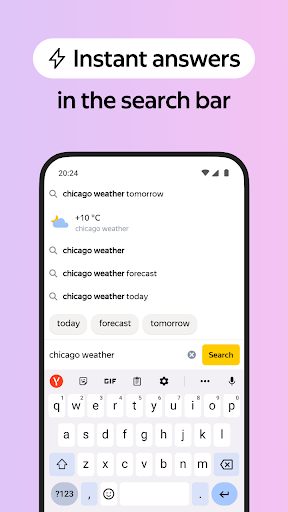

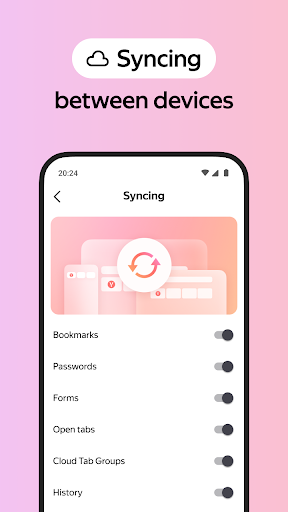

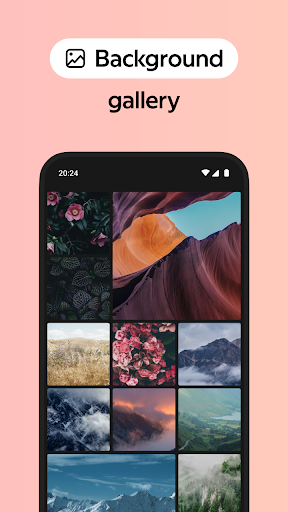
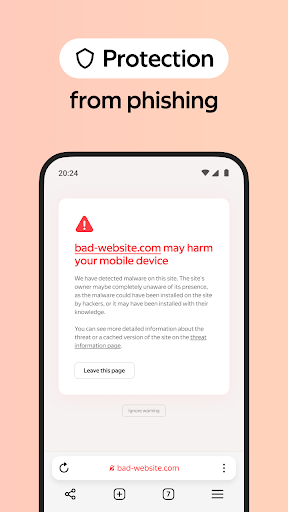
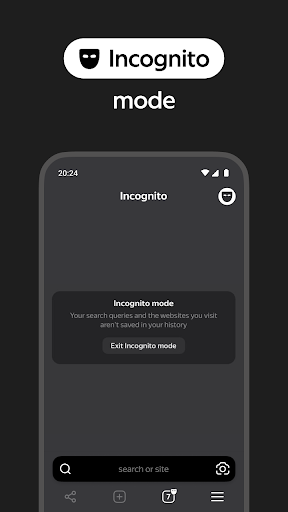
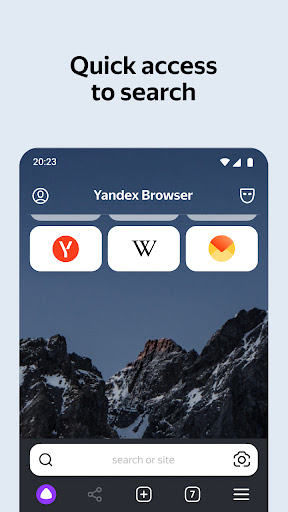
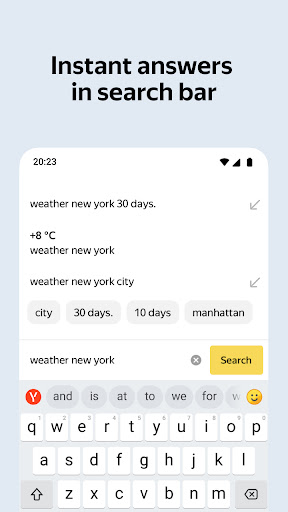
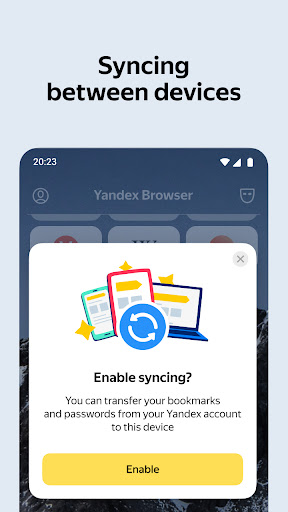
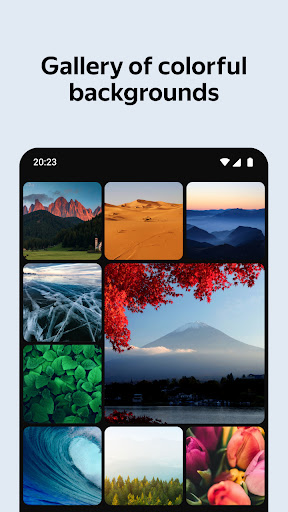
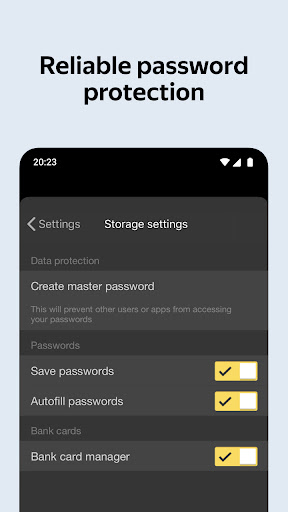
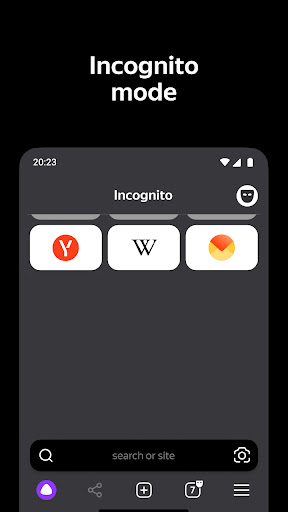
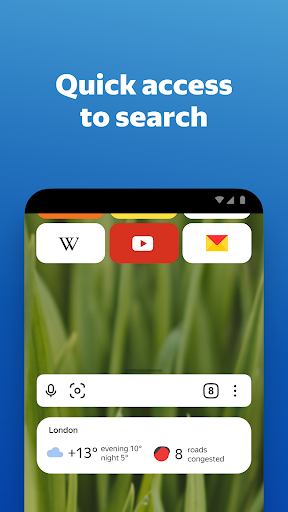


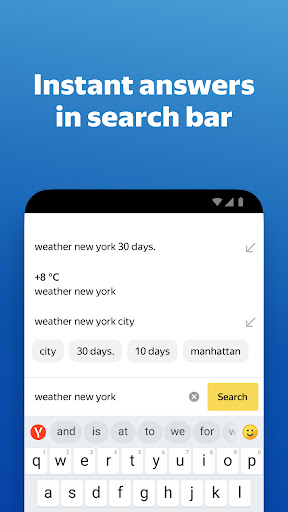
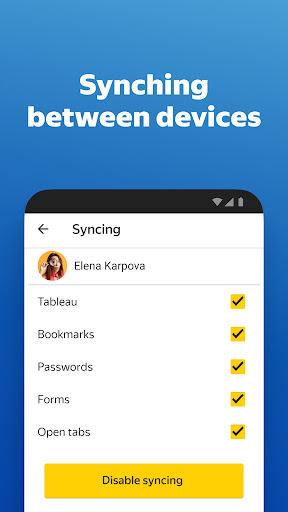
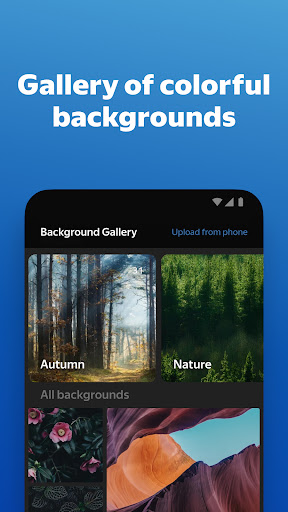

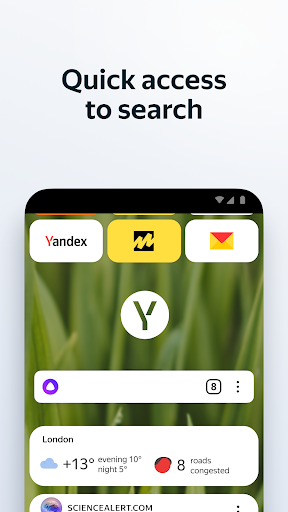
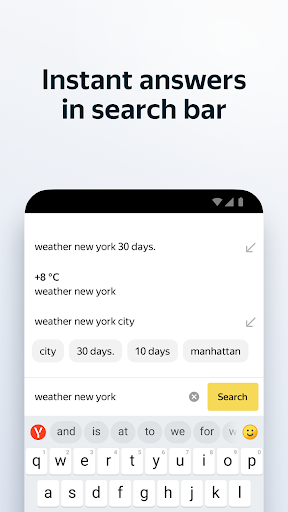
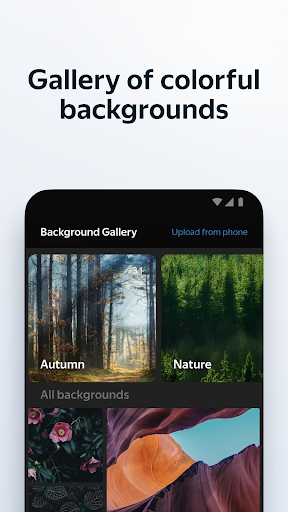
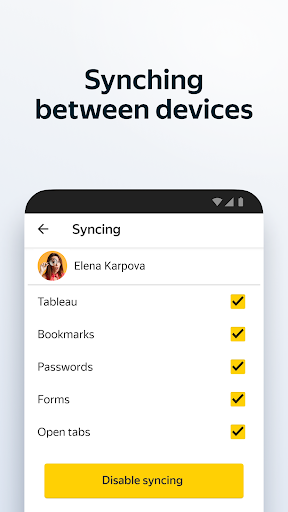
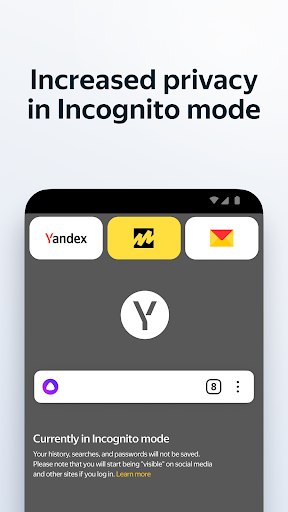
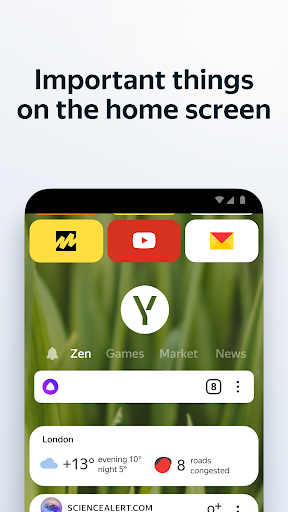
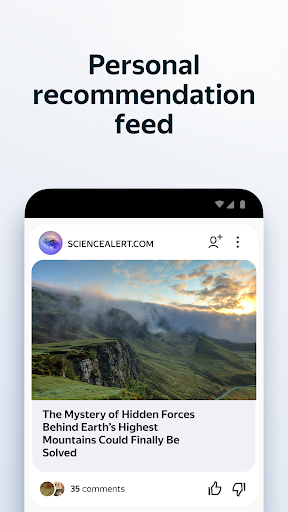
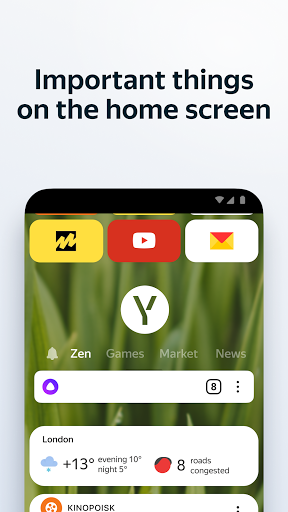
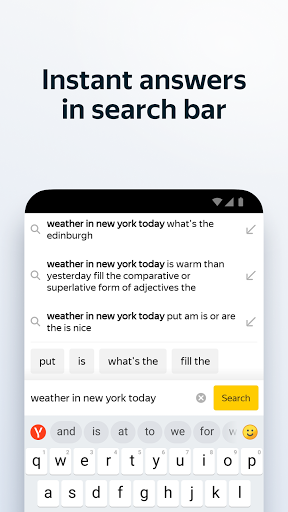
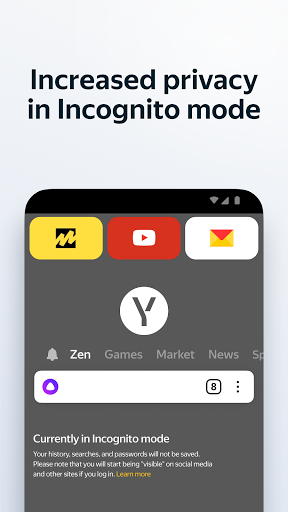
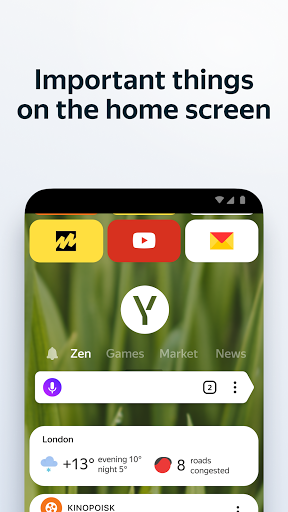
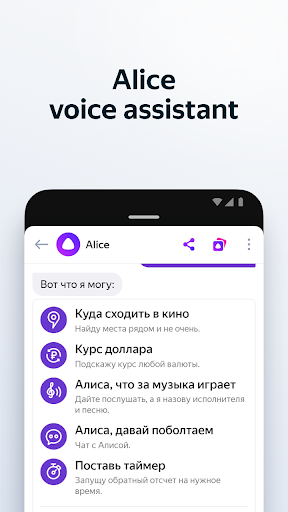
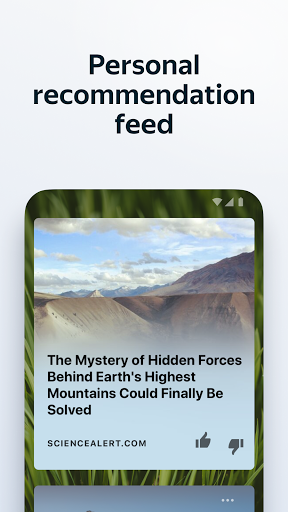
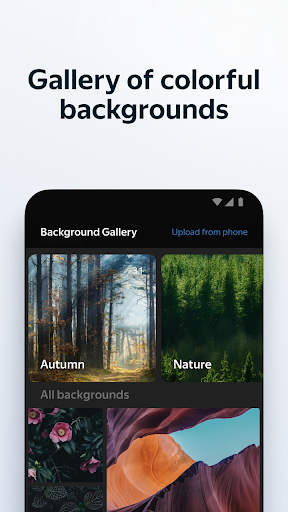
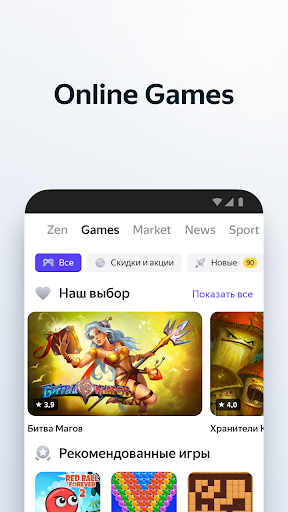
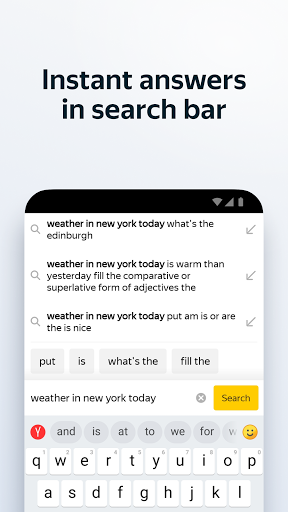
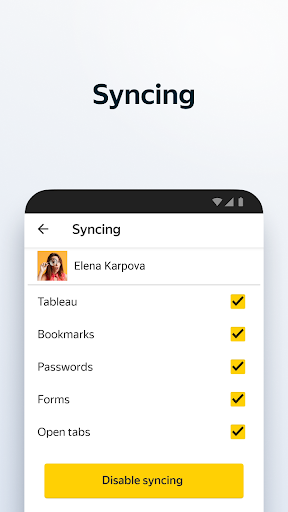
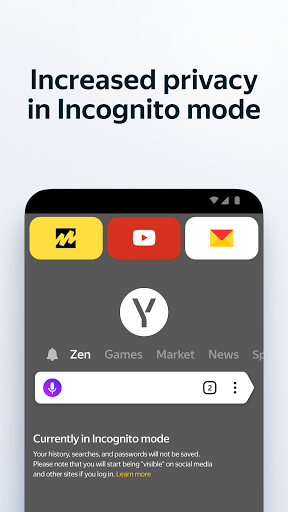


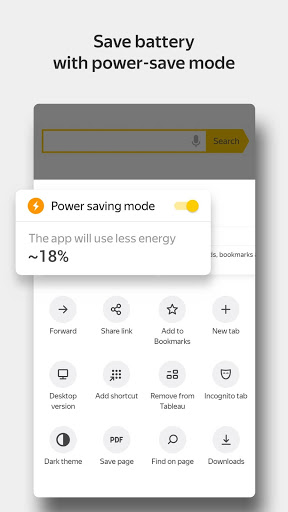
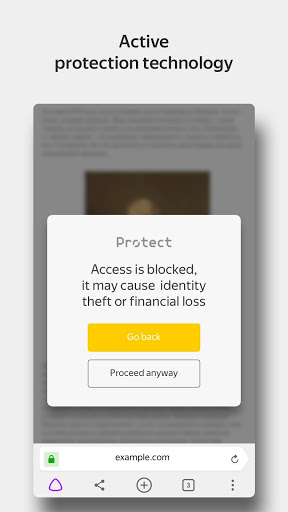
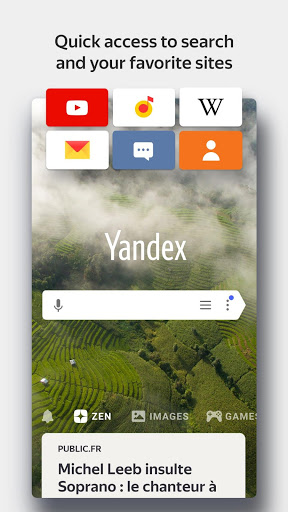
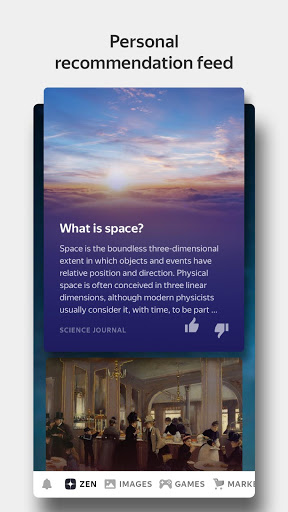
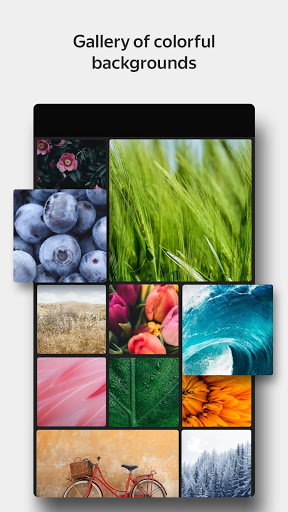
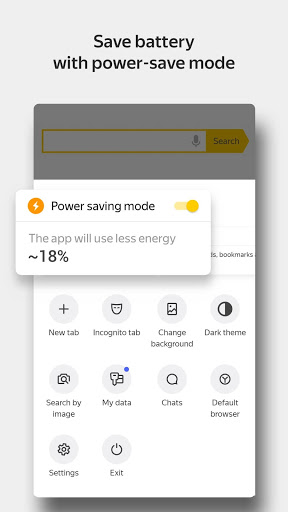

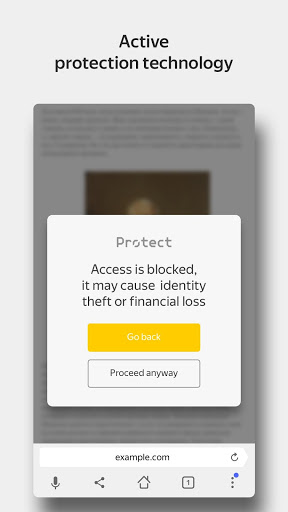
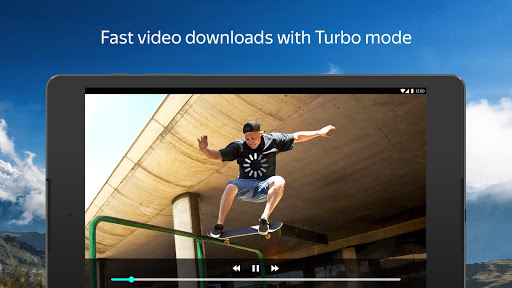
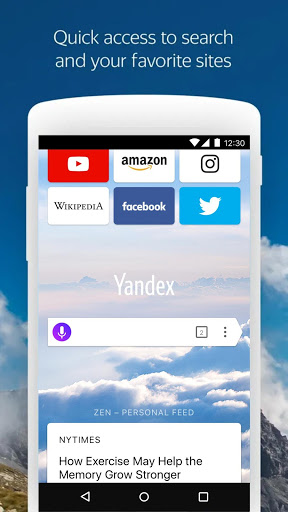
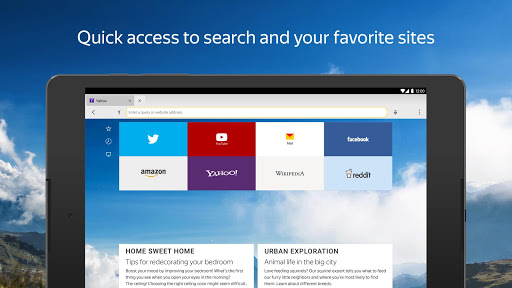
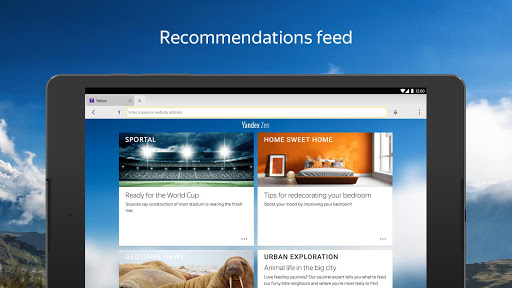
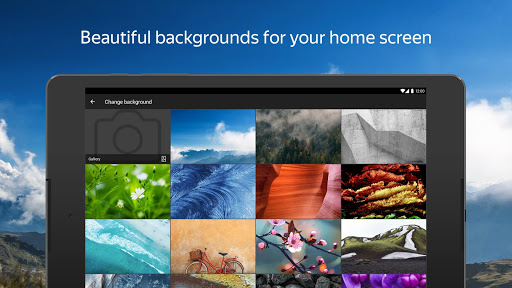
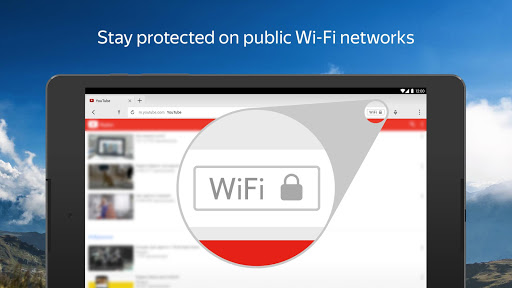
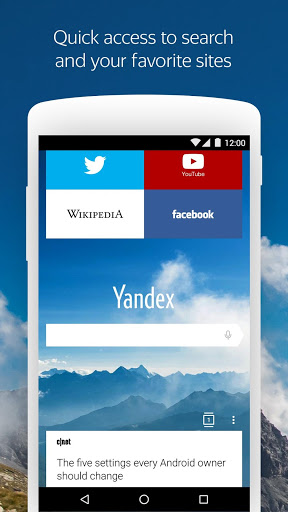
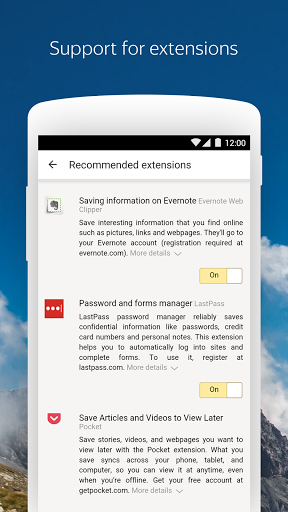
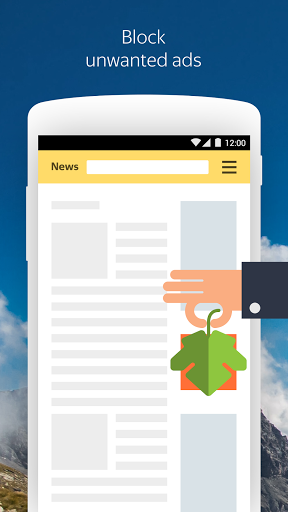
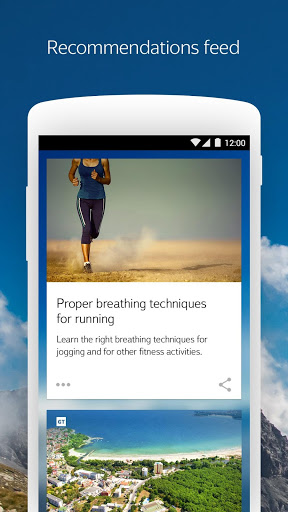
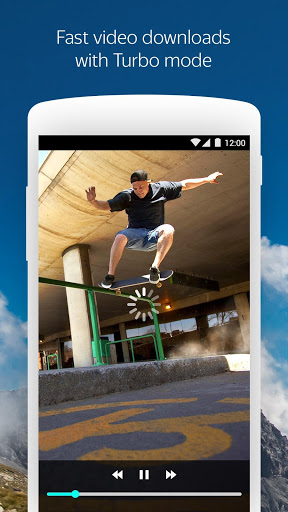
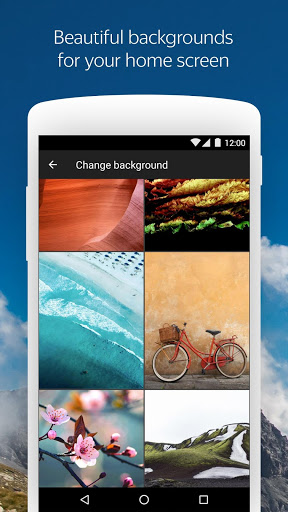
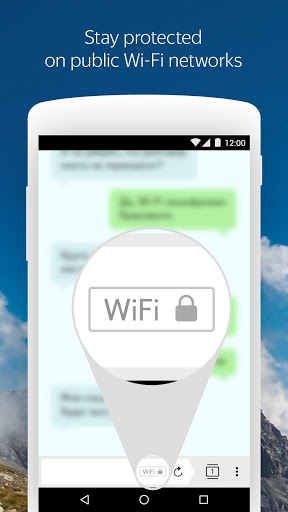
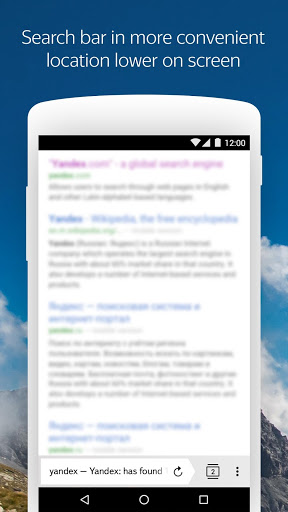
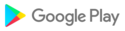






![icon G-Pix [Android Q] Dark EMUI 9/10 THEME for Blackview BV5800](https://img.apk.cafe/img:bz1oMXd1aHUmbD00aHQmaD1wbmcmZj1HbGk5MCZpPTQ)































































